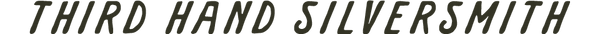Hello! Welcome to my practical guide to taking and editing your own product photos! I love taking photos for my business, and I've learned a lot by DIYing my photo setup over the years! If you're a small business owner who could use a little help creating imagery that tells your brand's story and helps you stand out, this is for you!
I'm going to tell you the systems and products I use to:
-
Create styled and flay-lay shots of your products that are clear and enticing
-
Create beautiful lighting indoors (even during those short winter days)
-
Edit your photos using Lightroom (mobile or desktop)
-
Create cohesion in your feed for instant brand recognition
The best part? You don't need a photography degree or even a DSLR camera! If you do happen to have a camera, I recommend using it, but an iPhone will do just fine! To prove it, I took and edited the same shot on both my iPhone 8 and my Nikon D5600 DSLR camera. Of course you can see small differences, but overall I think your iPhone can stand up to the challenge!

If you want to enhance the capabilities of your iPhone camera, check out the app ProCam. It's not free, and is of course not necessary, but give it a look if you want more phone camera controls!
In my experience, the biggest difference between images taken on an iPhone vs. DSLR camera is image size and resolution. This is very important if your photos will be used in any print format, but won't make a big difference in digital formats!
Styling
Here I styled a photo to show everything I use to take a great photo...is anyone confused yet??

Styling is BY FAR my favorite part of product photography!
...One time I even got an email from a stranger who told me I over-styled my photos and that I should stop....I obviously didn't!
There are a few key components that make a photo look and feel more styled and intentional:
1. A Simple, Clean Background
Here I used a white foam board from the craft store! I also love using cuts of pretty wood, fabrics, and side tables or other furniture!
2. Interesting Props in Different Sizes
Props do so much for a photo. They add dimension, interest, color, and texture! A good rule of thumb is to try to have light, mid, and dark tones in your photos, and props can be a super easy way to do that!
Size variation of props = more interest! In the photo above I have two large items (the hat and the magazine) creating a diagonal motion across the photo. I have a few mid-sized items, (camera, phone, sticky tack, potted plant, shell box, and hammers, and small items (earrings, crystals, dried flowers). This variation invites the viewers eye around the entire image!
Shopping for photo props is so fun! I always check Michael's or Joann's craft stores, Intrigue Ink, Heyday, Inner Alchemy, Target, World Market, and some local thrift stores for objects I can incorporate into my photography!
Consuming consciously is very important to me, so I make sure I only buy things I will use in my home or constantly re-use in my photos!
Engage with other local businesses by investing in products they make (and that make sense for your product), take photos of your products together, and tag them when you post on Instagram! This December I purchased a jewelry dish from Inner Alchemy, made by two local artists Hustle & Throw, and West Moon Collective. I love how the dish compliments my earrings, had so much fun photographing them together, AND still use the jewelry dish every day.

3. A Color Scheme or Repeating Colors
Utilizing color, especially for flatlays is so fun! For this image I stuck to golds, greens, black, and white! Try collecting props in similar colors (gold and silver are super easy to coordinate here) and create color schemes that fit your branding.
4. "Living" Elements
If you're anything like me, it takes a special occasion to get in front of a camera! Being in your photos is an amazing way to bring personality and life to the scene, but sometimes your nail polish is chipped or you haven't worn "outside clothes" in a few weeks and you're not about to start. Lucky for all of us there are other ways to humanize and infer time with other props: clothes and plants!
- Choose clothes that have pretty fabrics or interesting texture. I find light and flowy works best for my brand.
- Introduce plant-life using your own houseplants or fresh or dried flowers*! My favorite places to get florals are: Labellum, Calliope Flower Farm, and Afloral. *Tie some string around your few-day-old-almost-going-to-throw-it-out fresh flower bouquet to hold all the stems together then hang the bundle upside down in a dry, dark location for a few weeks! Soon you will have your own dried flowers!


Lighting
When I polled my Instagram followers on their biggest photography challenge, it was clear that lighting is a huge pain point for most DIY photographers!
I live in Montana, where Winter days are usually quite sunny, but SUPER short, and it seems like the light is never exactly where I want it to be! So, instead of chasing the sunlight around my apartment, I create my own using softbox lights and ring lights! Here's what I keep on hand:


I still highly recommend positioning your photo setup near a window, but these lighting tools are incredibly helpful as a supplement to the light you already have, or as your main light source.

This is an example of the setup I used to create my final image! This setup can be easily tweaked to your needs. For example, it's fairly light outside and it just snowed (the snow is acting as a giant reflector) so there is a lot of natural light coming through the window! If the day was more overcast day I would opt for a second light near the window, facing towards the setup.
So what do you do when it's dark outside but you're supposed to drop a collection in the morning? This isn't an ideal setup and I would only recommend it in a pinch, but...add more lights! In this situation, I would place two lights to the left and the right, and one behind me facing my product and setup.
If you're set on photographing your products in the most natural light possible, pay close attention to the time of day your photo spot gets the most light. If you plan on taking photos tomorrow and you know the light is best at 11am, start setting up your camera, lights, and tripod well before that so you're not scrambling when the light hits just right. I keep my photography area set-up 24/7, but you may opt to set it up the night before you plan to shoot!
Learn to work with the light you have! When I first started photographing my jewelry, I was intent on creating super light and bright images. Unfortunately, this made things look "blown-out" a lot of the time, because my setup didn't actually have enough light to accommodate that aesthetic. We'll talk more about editing later, and how to edit your photos based on the brightness or darkness of your photos.
Editing
I see photo editing as adding a final layer of personality and cohesion. It's amazing how a few small edits can change the entire feel of your images! For the purposes of this blog, I edited these photos in my usual editing style, but keep in mind my editing style may not match your brand's needs or even your personal taste, and that's okay! Spend some time playing in Lightroom and with presets* to see what kind of editing style compliments your imagery best!
Thanks so much to Alpine Artistry for sending me some unedited images to play with! These are great images for an editing before/after example because they already have beautiful composition, styling, and product!



*If you're not super familiar with color grading or photo editing in general, buy a few presets that you like the overall look of and try them out on your own photos!
I love looking for presets on Creative Market!
Keep in mind that your before and afters won't look exactly like the preset creators', but you can adjust everything to your preferences after applying your preset! For example, I use one preset on every photo, but ALWAYS go through to adjust exposure, highlights, shadows, and check that each color is adjusted how I want it to be. Presets aren't the answer to editing every photo but they are an amazing starting point!
I use Lightroom Classic to edit the photos I take with my Nikon D5600, and Lightroom Mobile to edit the photos I take with my iPhone. I use the paid version of both programs, but there is a free version of Lightroom Mobile available!
My editing flow:
↳Import images into Lightroom.
↳Apply the preset to all images you want to edit.
↳Go through each image individually and tweak until the edits are best suited to the image! This is where a lot of back and forth happens...be patient and give your eyes a break if you get stuck!
→Tweak exposure, highlights, shadows, and white and black levels.
→Tweak individual color saturation, luminance, and hue.
*tip to make white backgrounds brighter: decrease saturation and increase luminance on yellows, oranges, and reds. Be careful here with skin tones!
↳Add texture and grain.
↳Double check that your colors are true to your product and tweak color saturation/hue as needed!
↳Let your photos sit for a bit, then come back later to go through them one final time to ensure they look how you want them! Taking a step back is very important...weird things happen when you stare at a screen for too long!
↳Export your images to your computer or camera roll!

Cohesion
Cohesive imagery will increase brand recognition and help your audience get a feel for who you are and what you make.
My juciest tip for creating cohesion is to identify your perfect client/customer/follower and create for THEM. Trying to create content that will please a broad array of consumers will only lead to your images and feed looking confused and undirected. If you don't know who that perfect avatar is right now, that's okay! It took me a while to figure it out as I was developing my own style. Just pay close attention to what yourself and others are attracted to and you will start to hone it in in no time!
Remember that you can achieve consistency even with variety!
I'm going to show you my "old" instagram feed vs. my "new" instagram feed!
Technically, the images in my old feed looked more "consistent" with one another, but the layout of my new feed feels more consistent while still telling an interesting story!
"Old" Feed

Keep in mind that your Instagram feed and website will always be works in progress! Don't be too hard on yourself or wait for the perfect image before you post! Pay close attention to what you and your audience enjoys, and your content will evolve to match that!

Checklist
and colors
□ Dried Flowers or houseplants
□ Crystals or rocks
□ Vintage finds
□ Home decor
Thanks for checking out my blog! I can't wait to see how you implement these tips into your own product photography routine! Tag me on Instagram @thirdhandsilversmith!